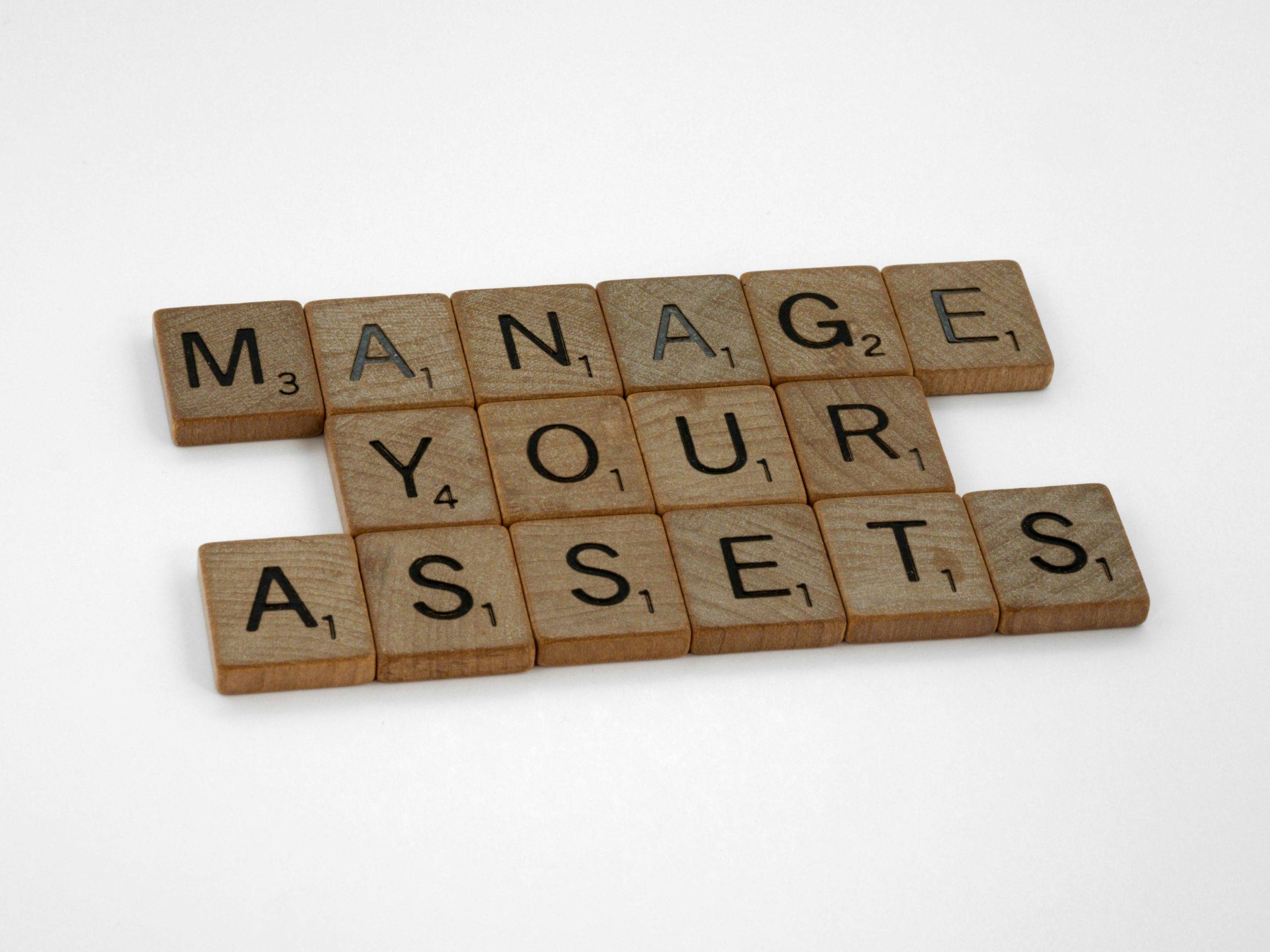Email overload is a modern-day productivity killer. With endless notifications, cluttered inboxes, and the constant pressure to respond, it’s no wonder many of us feel overwhelmed. Enter Inbox Zero—a powerful approach to email management that helps you regain control, reduce stress, and boost efficiency. Whether you’re drowning in unread messages or just looking for a better system, mastering Inbox Zero can transform the way you handle emails forever.
What Is Inbox Zero?
Inbox Zero isn’t about having zero emails in your inbox—it’s about achieving a state where your inbox is no longer a source of stress. The concept, popularized by productivity expert Merlin Mann, focuses on processing emails efficiently so they don’t pile up. The goal is to keep your inbox organized, actionable, and as close to empty as possible.
Why Inbox Zero Matters
A cluttered inbox can lead to:
- Missed deadlines – Important emails get buried.
- Increased stress – Unread messages create mental clutter.
- Wasted time – Searching for emails eats into productivity.
By adopting Inbox Zero, you’ll spend less time managing emails and more time on meaningful work.
Simple Strategies to Achieve Inbox Zero
Ready to tame your email chaos? Follow these actionable steps to master Inbox Zero.
1. Process Emails with the 5 D’s
Every email should be handled with one of these actions:
- Delete – If it’s irrelevant, trash it immediately.
- Delegate – Forward it to the right person.
- Do – If it takes less than 2 minutes, reply or act now.
- Defer – Schedule time to handle it later.
- File – Move important emails to labeled folders.
This method ensures every email gets addressed without lingering in your inbox.
2. Schedule Email Check-Ins
Constantly checking emails disrupts focus. Instead:
- Set specific times (e.g., morning, midday, and afternoon) to process emails.
- Turn off notifications to avoid distractions.
Batching emails helps you stay in control and prevents reactive work.
3. Use Filters and Labels
Automate organization with:
- Filters – Automatically sort incoming emails (e.g., newsletters to a “Read Later” folder).
- Labels – Categorize emails for quick retrieval (e.g., “Work,” “Personal,” “Follow-Up”).
This keeps your inbox streamlined and reduces manual sorting.
Advanced Tips for Long-Term Success
Once you’ve mastered the basics, take your email management to the next level.
1. Unsubscribe Ruthlessly
Reduce incoming clutter by:
- Using tools like Unroll.Me to bulk unsubscribe from newsletters.
- Regularly auditing subscriptions and opting out of non-essential emails.
Fewer emails mean less to manage.
2. Implement the Two-Minute Rule
If an email requires less than two minutes to handle, do it immediately. Quick replies, confirmations, or deletions prevent backlog buildup.
3. Archive Instead of Delete
For emails you might need later, archive them instead of deleting. This keeps your inbox clean while preserving important information.
Tools to Help You Stay on Track
Leverage technology to maintain Inbox Zero effortlessly.
- Boomerang – Schedule emails to return if unanswered.
- SaneBox – AI-powered email filtering.
- Spark – Smart inbox prioritization.
These tools automate tasks and keep your inbox under control.
Conclusion
Inbox Zero isn’t just a productivity hack—it’s a mindset shift. By processing emails efficiently, setting boundaries, and using smart tools, you can reclaim your time and focus. Start small, stay consistent, and soon, a clutter-free inbox will become your new normal. Ready to take control? Your stress-free email life begins today.