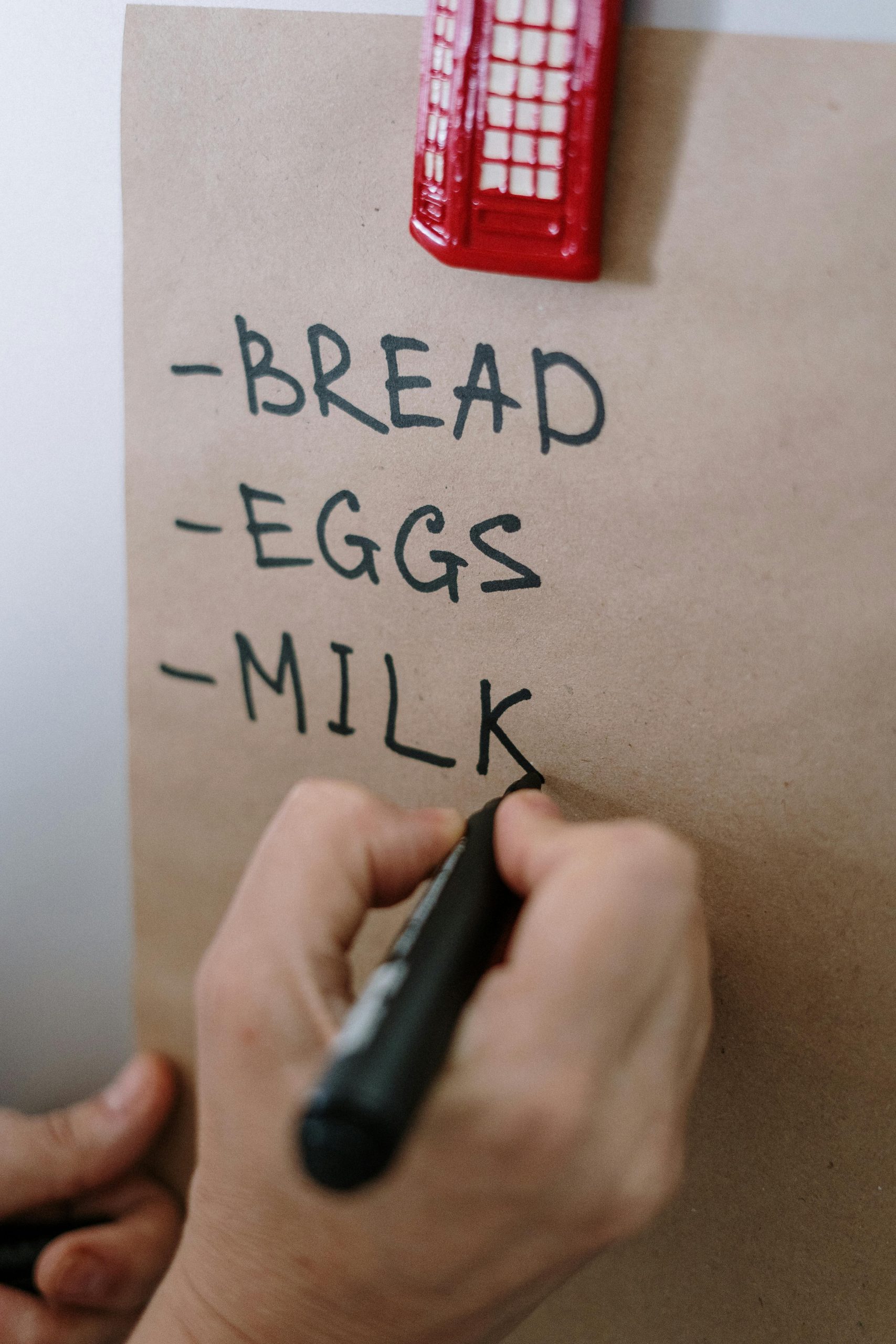In today’s fast-paced world, staying organized is more important than ever. Whether you’re managing work tasks, personal errands, or long-term goals, a reliable to-do list app can make all the difference. With countless options available, finding the right one can be overwhelming. To help you choose, we’ve compiled a list of the top 10 best to-do list apps designed to boost productivity and keep you on track.
1. Todoist
Todoist is a powerhouse among to-do list apps, known for its simplicity and robust features. It allows users to create tasks, set deadlines, and organize projects with ease. The app supports natural language input, making it quick to add tasks like “Call mom tomorrow at 3 PM.”
- Key Features: Cross-platform sync, recurring tasks, priority levels, and collaboration tools.
- Best For: Individuals and teams looking for a balance between simplicity and functionality.
2. Microsoft To Do
Developed by Microsoft, Microsoft To Do integrates seamlessly with the Office 365 ecosystem. Its clean interface and smart suggestions help users stay organized without clutter.
- Key Features: My Day feature, shared lists, file attachments, and Outlook integration.
- Best For: Professionals already using Microsoft products.
3. TickTick
TickTick stands out with its versatility, offering task management, habit tracking, and even a built-in Pomodoro timer. Its minimalist design ensures a distraction-free experience.
- Key Features: Calendar view, Eisenhower Matrix, subtasks, and reminders.
- Best For: Users who want an all-in-one productivity tool.
4. Any.do
Any.do combines task management with calendar integration, making it easy to visualize your schedule. Its voice entry and location-based reminders add convenience.
- Key Features: Daily planner, shared tasks, smart reminders, and cross-device sync.
- Best For: Those who prefer a visually appealing and intuitive app.
5. Things 3
Exclusive to Apple devices, Things 3 is a beautifully designed app with a focus on simplicity. It offers a structured approach to task management with headings and project groupings.
- Key Features: Quick entry, project sections, drag-and-drop functionality, and dark mode.
- Best For: Apple users who value aesthetics and ease of use.
6. Google Tasks
For those deeply embedded in the Google ecosystem, Google Tasks provides a no-frills solution. It integrates with Gmail and Google Calendar for seamless task management.
- Key Features: Simple interface, Gmail integration, subtasks, and mobile accessibility.
- Best For: Google Workspace users who need basic task tracking.
7. Notion
While Notion is more than just a to-do list app, its customizable templates make it a powerful tool for task management. Users can create databases, kanban boards, and more.
- Key Features: Highly customizable, collaborative workspaces, multimedia support.
- Best For: Power users who want a flexible, all-in-one workspace.
8. Habitica
Habitica gamifies productivity by turning tasks into a role-playing game. Completing tasks earns rewards, while neglecting them affects your virtual character.
- Key Features: Gamification, habit tracking, team challenges, and customizable avatars.
- Best For: Gamers and those who need motivation to stay productive.
9. OmniFocus
Designed for professionals, OmniFocus offers advanced features like custom perspectives and detailed project planning. It’s ideal for complex workflows.
- Key Features: Forecast view, custom tags, review mode, and Apple Watch support.
- Best For: Power users who need in-depth task management.
10. Remember The Milk
A veteran in the to-do list space, Remember The Milk offers smart lists, keyboard shortcuts, and extensive integrations with other apps.
- Key Features: Smart lists, location-based reminders, multi-platform support.
- Best For: Users who want a feature-rich, time-tested app.
Conclusion
Choosing the right to-do list app depends on your specific needs, whether it’s simplicity, collaboration, or advanced features. From the minimalist Todoist to the gamified Habitica, there’s an app for everyone. Try a few from this list to find the one that best fits your workflow and watch your productivity soar.